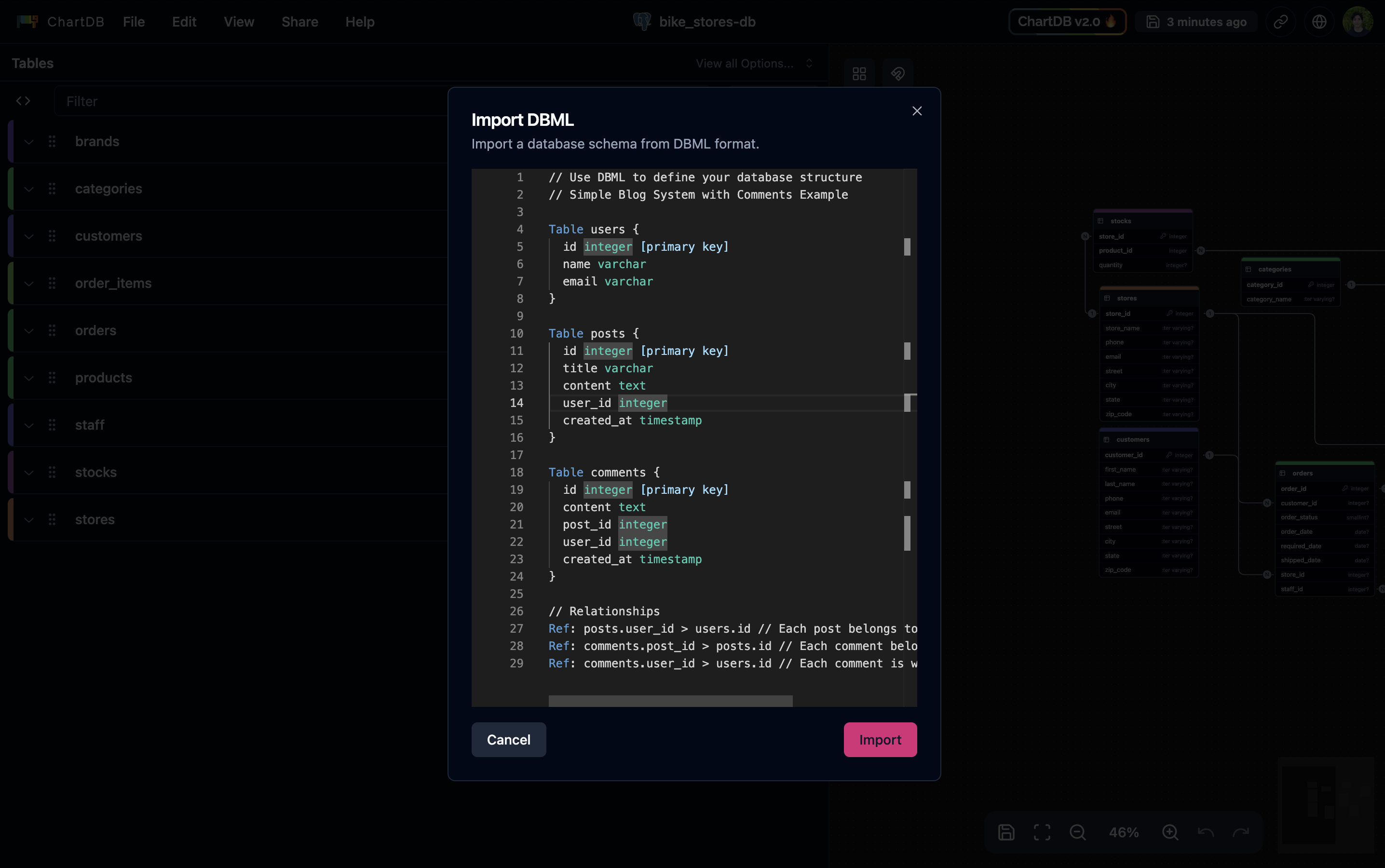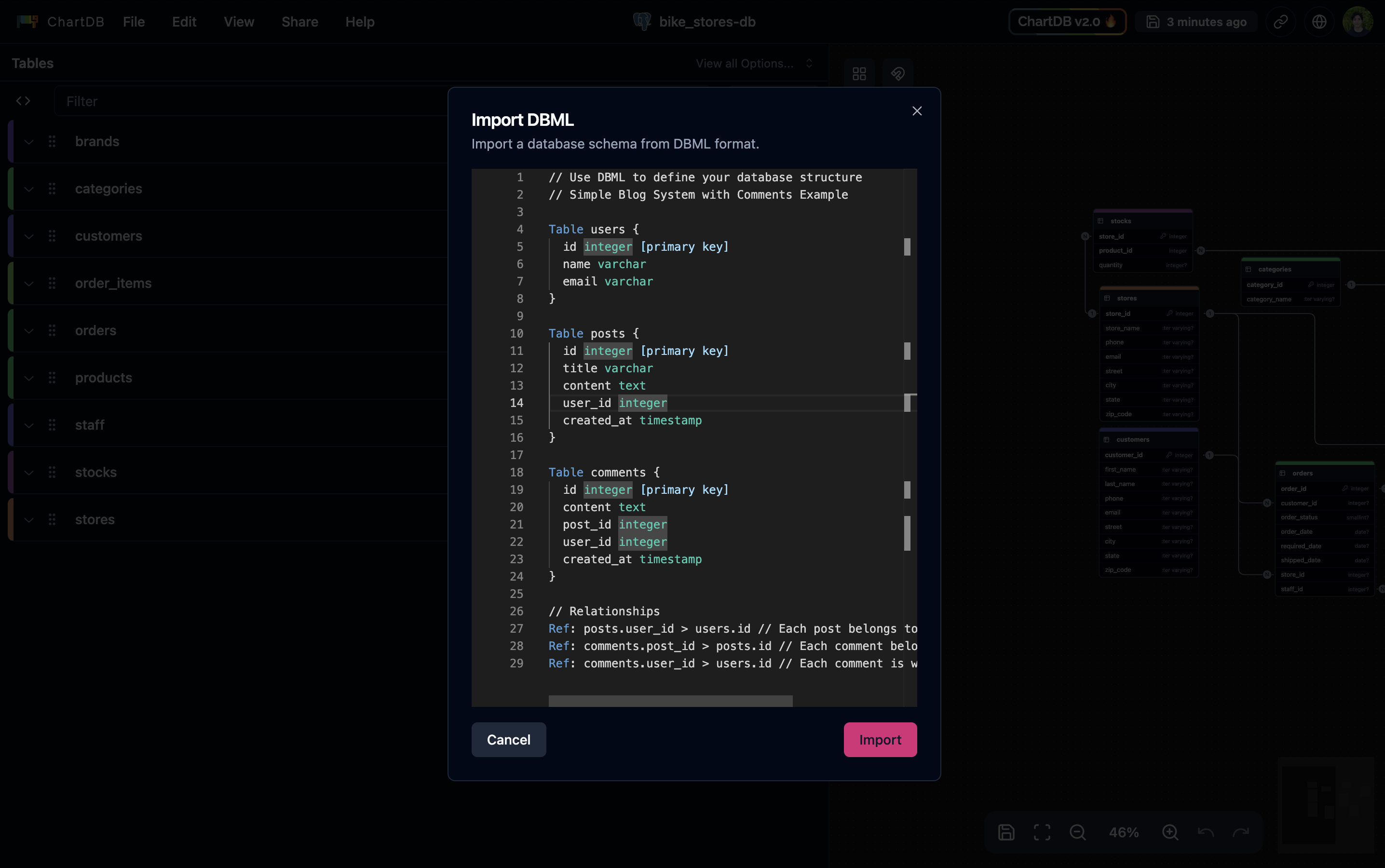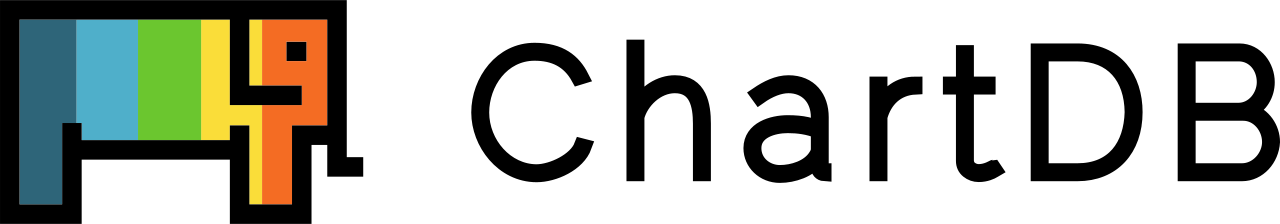When importing into an existing diagram, tables with the same schema and
name will be overwritten.
1
Create New Diagram (Optional)
Click File → New → Empty Diagram
Only complete this step if you want to import DBML into a new diagram.
2
Import DBML
Click File → Import → .dbml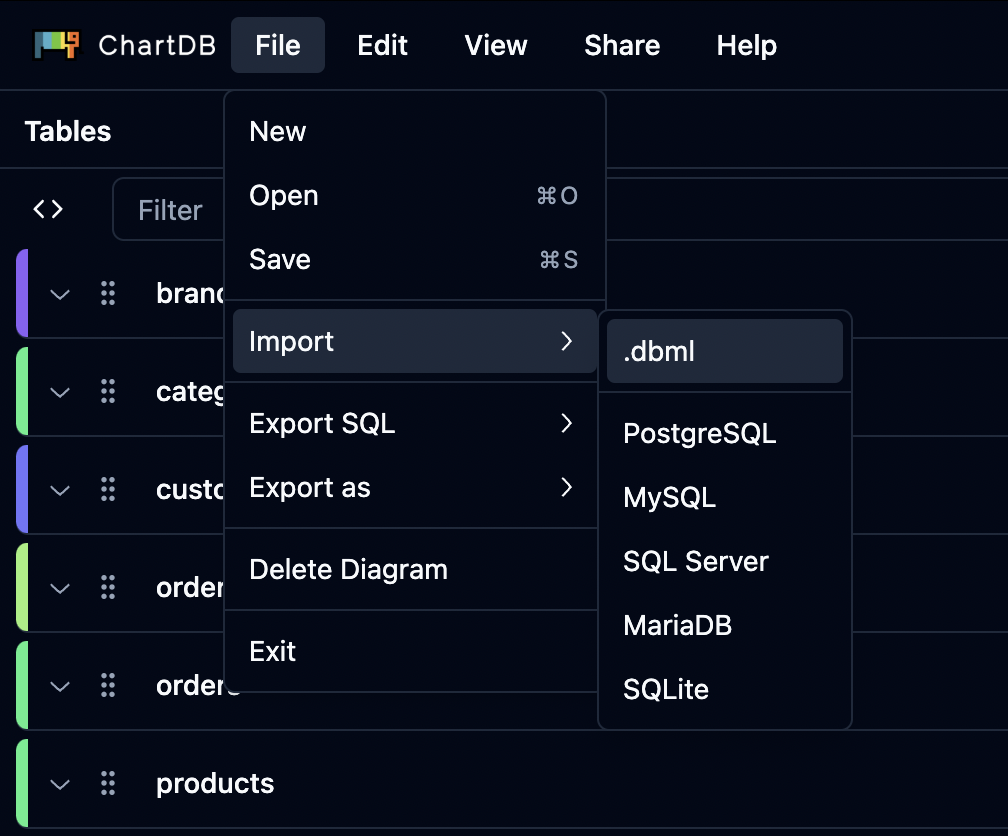
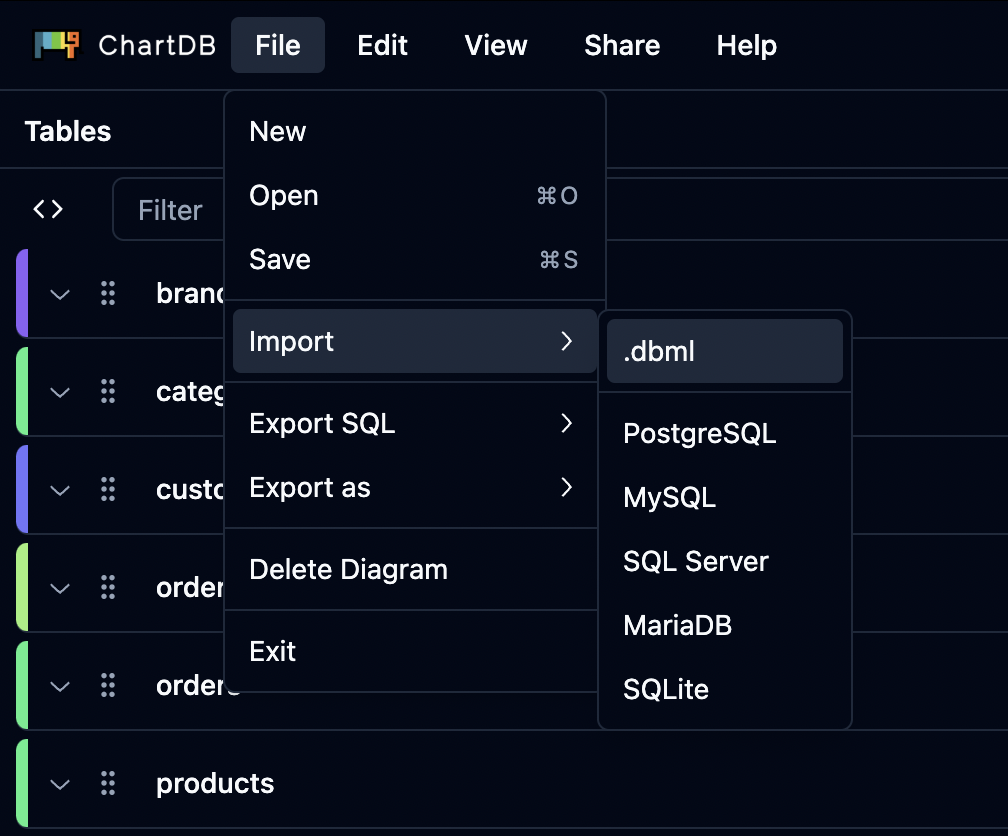
3
Paste and Import
Paste your DBML script and click Import